☄️Sending your first API request
Sending your first API request
Postman enables you to create and send API requests. Send a request to an endpoint, retrieve data from a data source, or test an API's functionality. You don't need to enter commands in a terminal or write any code. Create a new request and select Send, and the API response appears right inside Postman.
API requests defined
APIs provide a structured way for one application to access the capabilities of another application. Typically, this communication happens over the internet by way of an API server. A client application (like a mobile app) sends a request to the server, and after the request processes the server returns a response to the client.
A request includes the URL of the API endpoint and an HTTP request method. The method indicates the action you want the API to perform. Here are some of the most common methods:
GETretrieves data from an API.POSTsends new data to an API.PATCHandPUTupdate existing data.DELETEremoves existing data.
Sending an API request
When you're ready, open Postman and send your first API request.
Select + in the workbench to open a new tab.
Enter
postman-echo.com/getfor the request URL.Select Send.
Postman displays the response data sent from the server in the lower pane.
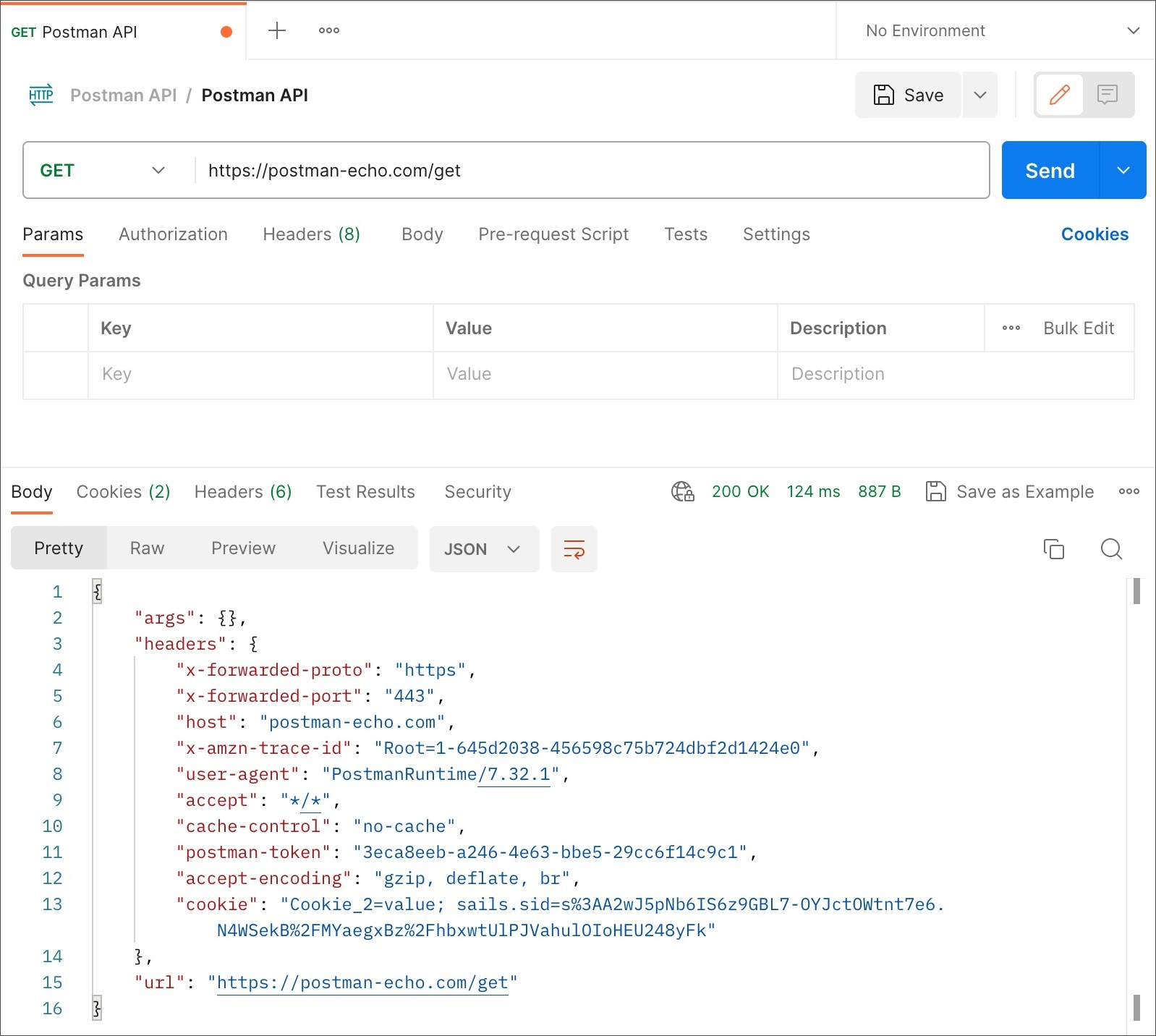
What happened?
In this example, Postman is acting as the client application and is communicating with an API server. Here's what happened when you selected Send:
Postman sent a
GETrequest to the Postman Echo API server located atpostman-echo.com.The API server received the request, processed it, and returned a response to Postman.
Postman received the response and displayed it in the Response pane.
You used Postman to send an API request and got a response from the API server. It's okay to take a moment to sit back and reflect on how cool that is!
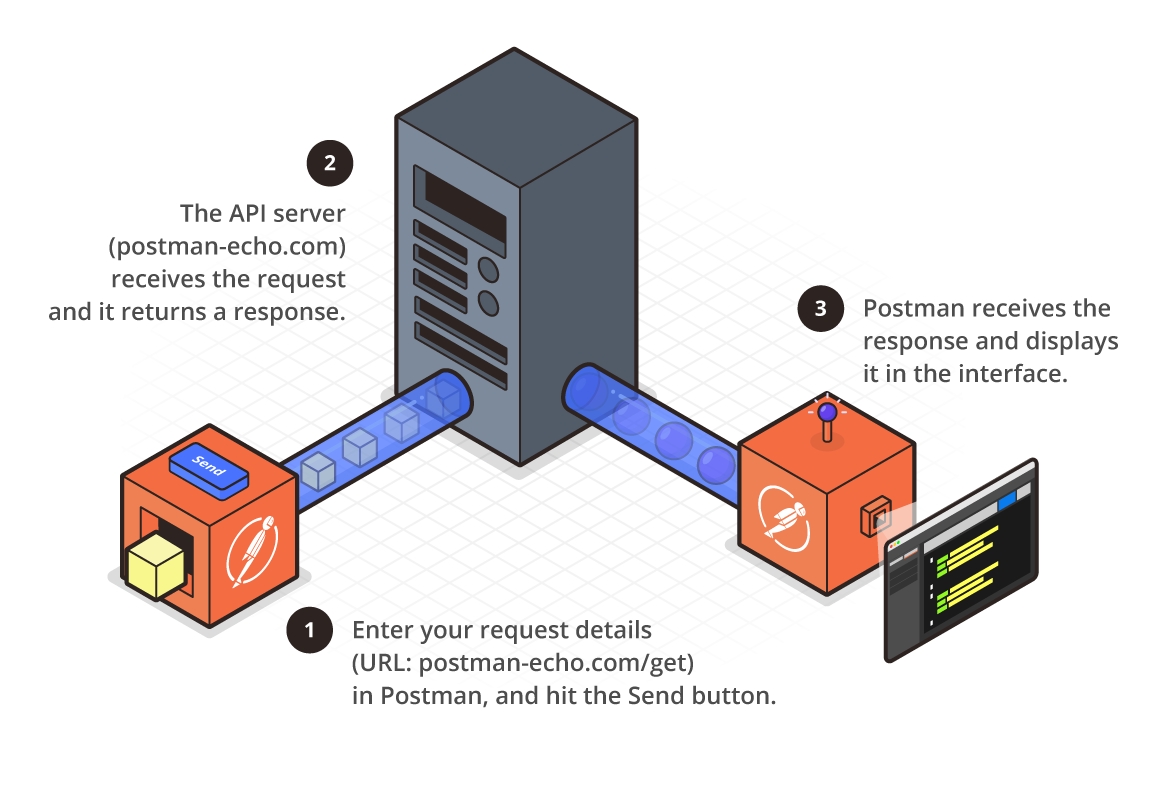
Last updated